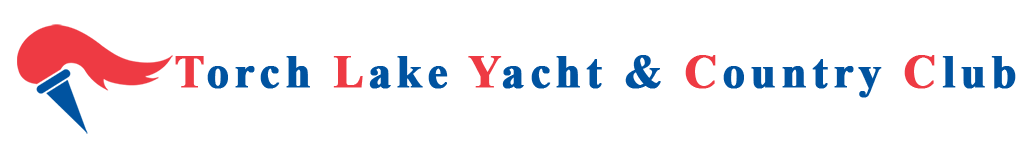You can pay your dues and summer invoices through Pay Pal (you do not have to have a PayPal account). If you are not familiar with paying with PayPal, please review this information.
To pay your dues, use the form below.
Please read these instructions before completing this form:
- First, enter your First and Last Names, Member number, and Email address (your member number is on your invoice if you don’t remember it).
- Second, select the type of payment you want to make: Active Dues, Inactive Dues or Summer Invoice.
- Third, complete the information that is requested for the type of payment you selected.
- Fourth, you will see the total amount that you are going to pay
- Finally, when you click on ‘Submit’ you will be taken to PayPal to make your credit card payment (you do not have to have a PayPal account).
If you prefer to send a check, please send to Treasurer Adam Thayer:
TLYCC
Attn: Adam Thayer
5019 Wright Road
Bellaire, MI 49615