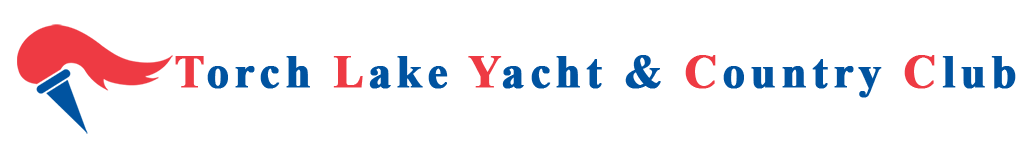This is the “How To…” section for member access to TLYCC information.
HOW TO…. Register for the TLYCC members only website:
This site is intended to be used for communication between members of TLYCC. In order to view some content that is for members only or to be able to post comments, you will have to register your name and email address.
Need an Id?
In order to register, send a note to tlycc6@gmail.com. Once your request is approved, you will be sent an email with your logon information.
Forgot your Password?
If you have forgotten your password, you can click on ‘Log In’ and then on ‘Lost Password’ to reset it.
Please do not try to register to this site if you are not a member of the TLYCC. If you are interested in more information about TLYCC, please go to ‘Membership Information‘.
HOW TO…Access/Join TLYCC’s Bulletin Board on FaceBook
Please follow the below directions on how to join the TLYCC FaceBook Bulletin Board. This board
1. Login to your FaceBook account.
2. Enter “TLYCC Bulletin Board” into the Search box or click
here. The Search box is located different places depending on how you’re accessing Facebook. On an iPhone, it’s at the top. On the iPad app, it’s on the left. On the full browser version, it’s at the top and called “Find Friends” not Search.
3. Once you find the group page, click “Request to Join”. The Bulletin Board is a closed group, meaning that everyone has to request to join and our administrator must approve them. This can take a couple of days, so please be patient. You’ll get a notification in your Facebook notifications once you are approved. Now you’re in!
If you request to join and are not approved or it’s been more than 3 days, please feel free to email
TLYCC6 (tlycc6@gmail.com).